Product Description
Optimum Time Event Watch
The Optimum Time Event Watch can be set to count up from zero with minute marker alarms or set to a countdown and can even tell you what time of day it is on a 12 OR 24-hour clock! (that feature is included FREE!) The Optimum Time Ultimate Event Watch has an adjustable viewing angle, an adjustable elastic strap, is water resistant to 10m, has a low battery indicator, made of heavy-duty ABS plastic (the same heavy-duty plastic used to make Legos!), and a HUGE display (38x20mm to be exact which means those numbers are 16mm tall, tall enough to actually see while galloping on course).
Optimum Time OE Series Equestrian Model OE3 (Latest Version)
New & Improved Eventing Specific Functionality
- LARGE view, 38mm X 20mm display – see it while you gallop
- HUGE digits: 16mm height for easy viewing at speed
- ASB hard plastic case with adjustable viewing angle
- Optimum Time replaceable wrist strap made of soft elastic
- Long enough to go over sleeves
- Water resistant
- Shock resistant
- COUNT DOWN or COUNT UP from (to) specific, programmable time (your optimum time or OT+ a few seconds for countdown)
- Alarm at zero
- Last 30 seconds warning alarm (hurry up / slow down)
- Minute alarm on each full minute that remains before zero / optimum time
- Alarms can be turned OFF
- Optimum Time battery is easy to replace
Instructions for programming the “Count up Option”:
- Once in the timer mode press the “CLEAR” button. This will only function of the timer is not running. (If the timer is running press the “STOP” button first then press the “CLEAR” button). This display will now show 0.00.
- Press the “START” button and the timer will count up from zero in minutes and seconds up to a maximum of 59 mins 59 secs. The display will also show the word “COUNTUP“
- During count up the timer can stop and restart as many times as required.
- The count-up option has an alarm which sounds every minute. For each of the 3 seconds prior to every full minute, the alarm will sound 4 short “pips” followed by a “peep” (those are technical terms people!) lasting the whole second exactly on the full minute.
- Lastly just keep calm and KICK ON!!
Prefer the “Count Down Mode” ?:
- To utilize the programmed countdown option first leave the cloak mode by pressing the “MODE” button. If the timer is running press the “STOP” button, then the “CLEAR” button. (The display will now show 0.00.)
- Press the “MINUTES” button (marked “MIN“) to program in the required minutes, and the “SECONDS” button (marked “SEC“) to program in the required seconds. The display will now show your programmed time. This will probably be the optimum time for the cross-country phase. (TIP: if your horse is a little feisty about the start box think about setting your optimum time for 30 secs more than the actual optimum time so you can hit your watch and have plenty of time to get into the box. Also, think about setting your time for a min less than optimum time so the alarm will go off with a min to go so you know where you stand, if you finish the course before the alarm goes off you are well within optimum, if it goes off you know you need to hustle.)
- Press the “START” button and the timer will count down in minutes and seconds towards zero. The display will also show the word “COUNTDOWN,” during which the timer can be stopped and restarted as many times as required.
- When the timer has counted down to 0.00 an alarm sounds. This continues to sound for exactly one minute. Upon reaching zero the timer will begin to count up again (really useful for training if you stop the clock as you cross the finish you know exactly how much time you are over optimum). The display will also change to show the word “COUNTUP“.
Here are the rest of the functions’ instructions, as well as instructions on how to change the optimum time event watch battery
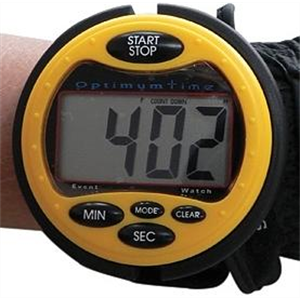







Stick3y –
It is a really good watch, it has helped me with my minute markers and getting in on time